
UKEICC 80m Summer Series Contests - Rules (Summer 2020)
These new UKEICC 80m Summer Series contests are open to all stations anywhere to enter, with distance based scoring. Note that there are penalties applied for mis-logging, but these penalties are less severe than in our 80m series events.
These are single-operator events - due to COVID-19 restrictions, no multi-operator stations, /A or portable stations should be active.
Upload your Cabrillo log here FT4 logfile uploads - please read section 10.2 below....
N1MM+ users on SSB and CW - please ensure that you use the new .udc file (see link in section 8 below) and make sure you enter *your* locator in the setup field, replacing the text 'Your locator'.
1. Dates and Times (+ Modes and Exchange)
1800z to 1900z - the contest ends 1 second after 18.59.59. QSOs logged at 1900z or later will not count.
|
Date |
Mode |
Exchange |
|
Wednesday 8th April 2020 |
SSB |
6-character grid locator |
|
Thursday 16th April 2020 |
CW |
6-character grid locator |
|
Wednesday 22nd April 2020 |
FT4 |
4-character grid locator |
|
Wednesday 6th May 2020 |
SSB |
6-character grid locator |
|
Thursday 14th May 2020 |
CW |
6-character grid locator |
|
Wednesday 20th May 2020 |
FT4 |
4-character grid locator |
|
Wednesday 27th May 2020 |
SSB |
6-character grid locator |
|
Thursday 4th June 2020 |
CW |
6-character grid locator |
|
Wednesday 10th June 2020 |
FT4 |
4-character grid locator |
| Wednesday 17th June 2020 | SSB | 6-character grid locator |
Notes - the event on Wednesday 29th April is the final event of the 2019-20 80m series, with 4-character grid locator exchange.
2. Modes / Frequencies
CW : 3510-3560 kHz SSB : 3650-3775 kHz FT4 : 3576, 3579 and 3582 kHz - USB dial frequencies. (We suggest you start on 3576kHz, but check the other two frequencies if there is sufficient activity) No multiple tone FT4 transmissions allowed.
3. Exchange
SSB and CW : 6-character Grid locator e.g. IO91RF, IO64WS, etc only (RST does not need to be sent)
FT4 : 4-charactor Grid locator e.g. IO91, IO64. (A signal report does not need to be sent)
Note : if you do not receive a Locator from any station for some reason, please enter one or more spaces or dashes into the Received exchange field - or leave this field empty (some logging software programs will not allow you to log the QSO with an empty Received exchange field)
4. Callsigns
Your normal station callsign or any Special Contest Callsign issued to you by your national licensing authority may be used.
5. Sections
(a) High Power - the maximum permitted by the entrant's licence or 1500W, whichever is the lower.
(b) Low Power - maximum 100 watts output
(c) QRP - maximum 5 watts output
(d) FT4 sections - NonAutomated or
Automated. In these innovative FT4 events, operators may use any
software that they wish (or have created themselves) to send the required
4-character grid locator exchange. Here are our definitions of these
separate sections :
NonAutomated -
the FT4 software (WSJT-X, MSHV, JTDX, other) requires operator intervention
to complete more than one QSO. The human operator has to repeatedly click on
buttons to work stations in sequence, and also to log each FT4 QSO. Note
- WSJT-X has an 'auto-sequence' tick box which is poorly named - all it
does is auto-sequence for one QSO, then the operator has to click the red
'Enable TX' button to call CQ or work the next station.
Automated - after one press of a button, the FT4
software (WSJT-X, MSHV, JTDX, other) carries out all the actions associated
with making a series of QSOs automatically and logging each QSO
automatically - with no operator intervention needed. (Usually by using
macros or other FT4/FT8 automation add-ons)
To comply with licence regulations, Automated stations must be attended by their operator for the duration of the contest. These are experimental FT4 events, so these rules may change as we gain more experience of FT4 contesting. * * NonAutomated and Automated sections will be listed separately in the Results. * *
If using WSJT-X for FT4, please select the 'NA VHF Contest' option : File > Settings > Advanced > Special operating activity > NA VHF Contest
Checklogs : Even if you only make a few QSOs, please send in your log as an Entry, not a Checklog.
6. Operator categories
6.1 Single Operator Assisted: When the entrant, at any time
during the the contest, for the purpose of finding, facilitating, or making
QSOs.
(a) connects, or is connected, to any network crossing the boundary of the
entrant's station, or
(b) uses any multi-channel decoder e.g. local Skimmer, or
(c) uses any method of communication other than RF corresponding to the frequencies and/or mode(s) of the entry.
6.2 Single Operator Unassisted : When none of the Assisted conditions apply.
Note - one aim of these contests is to improve operating skill, which is not necessarily the outcome of using the DXCluster, Skimmer, or RBN. Please consider entering the Unassisted category.
7. Antennas
No limits
8. Logging software
Some contest software logging packages already support these new Summer Series contests. We are contacting other logging software writers, hoping that they can add these new contests to available templates. Some specific advice on using logging software packages for the UKEICC Summer Series SSB/CW contests :
SD (Windows OS) by EI5DI - full support (from V21.27 only) - free from www.ei5di.com. Select the "UKEICC Summer, CW" or "UKEICC Summer, SSB" option, as appropriate. Also runs on Linux with wine/wineconsole. (thanks Paul EI5DI)
N1MM+ (Windows OS) - Click here to visit the N1MM+ website to download a UDC (User Defined Contest) file for these Summer Series contests - the file name is UKEISS_VHF.udc (If you are unsure how to install this file, click here for information on the process) In the contest set-up window, make sure you replace the text 'Your locator' with your actual 6-character locator. (thanks Les G4OGB)
DXlog (Windows OS) - full support (version 2.4.20 on) The new Summer Series configuration file is named UKEICC80SS.txt DXlog.net is free, but you need to Register, which is an easy process. On SSB, ignore the red warning message when operating between 3650 and 3700 - this will be corrected a.s.a.p. (thanks SM7IUN and DXlog.net team)
WinTest (Windows OS) - unfortunately the WinTest TOEC template does not support 6-character grid locator exchanges.
Skookumlogger (Mac OS) - not fully supported yet, but you can use the UKEICC 80m template. You can *log* 6-character locators, but the Cabrillo file generated at the end of the contest will have *your* sent locator as only a 4-character locator. Before uploading your logfile, open the Cabrillo file with any text editor and do a 'replace' with your full 6-character sent locator. (Thanks Skookumlogger team and Mike G4IZZ)
Notes: (i) The SSB/CW Cabrillo files produced after the contest may contain 59(9) reports even though they are not exchanged on-air during the contest - these will be ignored during the log upload and adjudication processes. (ii) It does not matter if the Cabrillo log does not show points for each QSO or an overall claimed score.
_______________________________________________________________________________________________
For the FT4 events, entrants can use any FT4 software which correctly generates a 'NA VHF Contest' Cabrillo file for our log submission robot. See the example Cabrillo format in section 10.1 below... Normally this will be WSJT-X (File > Export Cabrillo file) - remember to enter the callsign used in the pop-up window before saving your Cabrillo file. See section 10.2 below. Please also look at MSHV and JTDX as possible alternatives to WSJT-X.
_______________________________________________________________________________________________
9. Scoring
The points for each contact depends on the distance between the two stations. This is computed accurately from their 6-character grid locators.
i.e. 0 - 100 km 1 point
100 - 200 km 2 points
200 - 300 km 3 points etc. For example, a QSO with a station 1836 km away scores 19 points.
As part of the adjudication process, if your QSO is with a Low Power or QRP station i.e. you were the receiving station in that QSO, your points (for that QSO) are multiplied by the following factors : Low Power - points are multiplied by 2 QRP - points are multiplied by 4
The maximum points for an individual contact is 40, regardless of distance and/or power multiplication factor.
No multiplication factor will be applied to QSOs with stations that did not submit an entry, or to QSOs with any station signing /QRP or /LP.
Click here for details of the Adjudication Principles which apply to these events and all other UKEICC contests.
10. Entries
10.1 Cabrillo logs are required, clearly showing your section and sent exchange, and must be received by the online server (log submission robot) within 1 hour of the contest end time. The online log submission page (click on the link below) will ask you to confirm which section etc you are entering.
An example of the required SSB/CW Cabrillo format : QSO: 3658 PH 2020-04-08 1823 GM2V IO77WS G4CLA IO92JL
An example of the required FT4 Cabrillo format : QSO: 3576 DG 2020-04-22 1854 GM2V IO77 G4CLA IO92
10.2 When uploading your FT4 Cabrillo logfile, after you select the Section 'High/Low or QRP', the 'Operator' option appears and the log submission robot will ask you to 'Choose' between 'NonAutomated' and 'Automated' - 'NonAutomated' means you (the operator) manually carried out the QSO sequencing tasks - conversely 'Automated' means your software automatically carried out the QSO sequencing tasks. Here is a sample of the log upload screen:
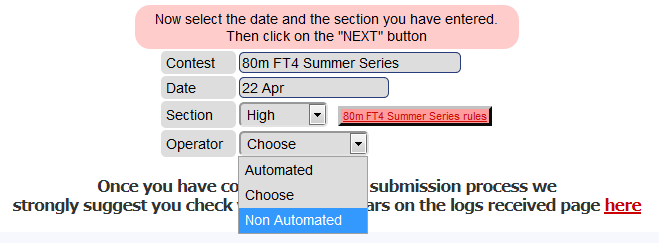
Upload your Cabrillo log here FT4 logfile uploads - please read section 10.2 above....
The *provisional* results of each Summer Series contest will be announced on this UKEICC website as soon as possible after the 1-hour log submission deadline (after 2000z). Click on the pull-down menu above 'Summer 80m > Month' (Many thanks to Tree N6TR, Mike G3WPH, Pete G4CLA and Tim G4FJK for their software work)
10.3 By entering this contest, you agree to your logfile and the associated UBN file created after the log-checking procedures being available in the public domain.
10.4 Entries from stations attempting to indicate their power level by e.g. signing /QRP or /LP at any time during the contest, will not be accepted.
11. Penalties
11.1 Callsign and/or exchange logging errors in any QSO will result in the loss of points to the value of your average points per QSO value (as calculated from your final unchecked score) times TWO.
11.2 Not-in-Log (NIL) errors, for whatever reason, will result in the loss of points to the value of your average points per QSO value (as calculated from your final unchecked score) times ONE
11.3 Following the completion of the automated log-checking procedures, you will have access to your UBN/LCR file for that contest. Please note that due to the short log-submission time and the fast production of results, no appeals can be made - however we reserve the right to retrospectively rescore logfiles if necessary.
11.4 Unique callsigns are subject to manual adjudication, and may be classed as logging errors, with penalties, or otherwise disallowed (zero points).
Version 52 : 21st April 2020 E&OE