
The United Kingdom and Ireland Contest Club
RTTY - Contesting Techniques
by Roger Cooke G3LDI
RTTY contesting has changed enormously over the last 50 years.
It really has become “just another mode” now that we have computers ruling our lives!
When I first came into RTTY, in 1961, it was all machinery, paper, oil and grease and lots of noise!
We had to identify at the end of each RTTY transmission using CW, and finding RTTY machinery became a way of life!
We also used 850Hz shift and had to modify our own VFO (no commercial transceivers in those days!) and set it to the nearest few cycles. They were called cycles in those early days, not Hertz.
Contests in those days were rare, only about two or three a year and in a 48 hour contest we rarely made more than 150 contacts, even attaining 150 was considered a good score.
Setting up equipment was difficult, but it was all great fun!
Receiving
Operating with computers is relatively easy now, once the software is set up. Most transceivers have FSK built in, or a pseudo version of pure FSK, or you can use AFSK. I prefer FSK using high tones, 2125/2275Hz with a narrow filter. I use around 300Hz bandwidth and also use an external DSP unit that I can put in circuit. Mine is the Timewave 599zx. I don’t always have that in circuit as the selectivity can be too narrow when contesting. It really is more suited to DX working. My transceiver is the FT2000 and I can vary the selectivity on that to something acceptable to me. Some people prefer a wider bandwidth to make tuning easier.
Tuning RTTY is normally achieved through the waterfall or Lisajous scope display or the two tuning lines, all shown in the MMTTY engine. See Figure 1. With practice it is easier to tune by ear, although I must admit that being a musician makes this easy and not everybody can do that. Make sure that the tuning rate is slow, select a narrow roofing filter and also switch the AGC to FAST. On the MMTTY window, make sure the BPF is on and the Notch filter is in the middle of the passband. Also, select twin peak filter in the MMTTY set-up, and switch off NET and AFC. This should give you a pretty good receive standard to start with, but no doubt you will find settings that suit you anyway.
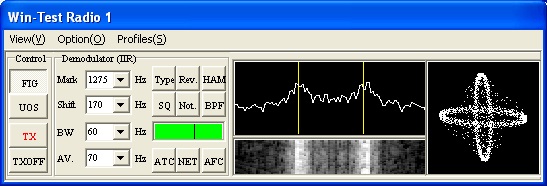
RTTY contesting frequencies are between the markers below. However, during major events, such as CQWW RTTY, bandplans will expand; such is the popularity of RTTY. Allowing for enthusiasm, inadvertent QRM is sometimes caused on several parts of the band populated by other modes. These include the PSK frequencies, QRP CW, JT users, and the beacons. Please try to avoid these frequencies and show respect for other band users who may not be involved with the RTTY contest.
10 meters - 28080 to 28100 KHz
15 meters - 21080 to 21100 KHz, (note: PSK31 operations around 21070-21072 KHz)
20 meters - 14080 to 14100 KHz, Avoid 14099.5-14100.5 KHz (IBP/NCDXA frequency 14100 KHz).
40 meters - 7040 to 7050 KHz
80 meters - 3585 to 3620 KHz
Running within N1MM, or indeed N1MM +, is very easy with Data modes and it is possible to eat your lunch while running a pile-up, if your signal is commanding enough! This is all achieved from Mouse clicks too. Set-up your screen as you wish and you will probably use the same set-up for all data contests. I change mode by clicking on the INTERFACE button in the date receive window and then selecting MMVARI. In that mode I only use one data receive window although it is possible to have multi-decode lines such that you can select from there. I have not found this any quicker so don’t use it.
For RSGB CC contests I always use the DL4RCK Telnet RBN and populate the bandmap before the contest from those who are grabbing a frequency. For the major HF tests I don’t even bother to use that. This is a personal choice so again it is up to the individual to try these various techniques. Using the bandmap for S&P is great and works quite well, assuming the station on the bandmap is still there! However, in the major events, I usually tune across the band in S&P when the Running dries up. The old adage applies though: “If you’re not transmitting you’re not making Qs”. You can set the auto-CQ to help with this and let the program do the work.
Always read the rules of any contest before you start to make sure you stay within them. It is very easy to contravene the rules and waste a lot of time. Always make sure your RIT and TXIT are in the OFF position. Nobody runs split in contests (and I hope never will!). It is very easy to forget to switch the RIT off after tuning a station in who was off frequency and then wondering why nobody answers!
Macros
Macros are available for most major RTTY contests and I have included several of them set up in the way that I use them. Again, it’s a personal thing, but please remember it’s a contest and keep out all superfluous information. Too many stations have so much irrelevant stuff in their macros, and it only tends to turn the air blue at the receiving end. You will see in some of my macros I have the LOGTHENGRAB function set up. This is fine if you can maintain a pile-up and it does happen in some of the major contests. However, in short contests, such as the RSGB CC tests and the BARTG 75 Baud Sprint (4 hours) it really is a waste of time. Nobody is going to wait in a queue in these contests.
The real died-in-the-wool extremists complain about even a redundant period (.) in a macro and have even worked out how much time it takes to send and how many times over a major contest it would be sent and how much time it “wastes”. Each to his own I guess, but I am not that serious!
A comprehensive set of N1MM macros (.MC) files can be found on here:
https://n1mmwp.hamdocs.com/manual-supported/contests-setup/#setup-digital-contests-rtty-and-psk
Tips for Macros
When constructing your macros, remember to have a carriage return (ENTER) at the beginning and only a space at the end of each macro. Following this practice really helps pick out sent information such as a call sign or the contest exchange. It really is easier than chasing the information up the screen!
In the CQ macro, make sure you have CQ at the end as well as the beginning. That way, somebody finding you in the middle of the macro will know it’s a CQ.
Some people send cut numbers, i.e. 5NN for the report. This wastes time anyway because there will be a letters shift after the 5. When using RTTY, use numbers, ex. 599. Also, the RST is sent only once and not repeated if exchange is sent again. Normally all contest reports are 599 anyway so it would waste more time sending 599 several times. HOWEVER, please send the exchange about 3 times, especially when using 75 Bauds. It is so easy to miss the serial number at that speed and it only mandates a repeat request. Sending it three times in the first instance saves time. Read the rules. If the RST is not required, don't send it. Lots of people still send the RST regardless.
Use spaces to separate your numbers, e.g. 599 001 001. There is no real reason to use hyphens. Do not use periods, commas or slash. Please use the correct exchange which is a THREE figure number even if the first two ARE zeros. Again it is not clever to send just 1 rather than 001. 001 is what is expected so please stay within the rules.
In RTTY it is preferable to send the 3 digits; it's easier to click on 001 than 1. In normal conditions the exchange is sent twice but the RST only once. In poor conditions exchange may be sent 3 times, ex: 599 001 001 001. For contests that require a State or Province send the RST once and the State or Province twice, ex: 599 QC QC.
Use spaces to separate your numbers, ex: 599 001 001. There is no real reason to use hyphens. Do not use periods, commas, slant bars.
Leave a space at the end of each macro, no CR/LF, just a space. This will ensure that you are picked up by the RBN.
If you are in RUN mode (CQing), reply with (Hiscall) the exchange (Hiscall). If there are many callers or QRM, it is important to confirm to whom you have sent the exchange. ex: Hiscall 599 001 001 Hiscall. Then, confirm with (TU Hiscall de Mycall CQ) to continue. It is really easy to run a QSO in time with a third party, with you thinking the station has worked you whereas he was working somebody else. This macro alleviates that situation.
AFC and NET
Be on frequency, know how and when to use AFC and NET options in the software or don't use them. Make sure your RIT and TXIT is showing zero. RTTY is one mode where you must be exactly on frequency. Read up about the NET and AFC options. They can be useful and set up correctly in the CONFIG screen of MMTTY. This is from the MMTTY information:
Use AFC (automatic frequency control) when MMTTY should automatically track the incoming RTTY signal. The best example of this is when you are CQing and want to tune in off-frequency callers. With AFC and NET both turned on, MMTTY will track the incoming signal and also keep your transmitter frequency locked to the received signal when using AFSK (NET does not work in FSK)
When MMTTY is set to transmit FSK, AFC will work on receive only. When in "Running" mode, you want to keep your TX frequency stable, but with RX AFC set on you can pick up stations who reply a bit off your frequency and copy the exchange without losing your TX spot. Just don't let the AFC spread get too far from where you're transmitting.
A nice option to use is: AFC On/Off with CQ - If set then the AFC will turn on with CQ message or TU messages. This way when Running the AFC is on and during S&P the AFC is off.
NET only operates in AFSK. If you are using FSK, your transmit frequency is fixed by your transmitter, and the NET software feature does not work.
When in 'Search and Pounce' mode the program will check the NET option so that once you tune a signal in, you will transmit on the same frequency you are receiving him on (Warning: this doesn't work in FSK)
When in 'Running' mode the program will uncheck the NET option, which allows your receive decoder to follow an off-frequency caller while still leaving your transmit frequency unchanged.
Just be very careful when using these features as they can be very misleading. Get them wrong and you will be in a mess.
Repeats
It is important to have macros to ask for (or repeat) specific information instead of asking for an entire repeat or sending an entire repeat of an exchange. Repeating the entire exchange when only one piece of information is needed is a waste of time. So, if a station asks you for your serial number/exchange again, set up a macro with ONLY that information in it, e.g. 145 145 145. Repeating it three times is a good idea because the other station did ask for it again so obviously is not copying too well. DON’T just repeat it once only as that will invoke another repeat request and so on. I have had that happen to me and it really is annoying.
(..ed. Roger describes earlier, the utter frustration of receiving irrelevant information when requesting repeats.
Consider this example in a contest requiring serial number exchanges:
CQ G4MKP G4MKP CQ
DZ9ZZZ DZ9ZZZ
DZ9ZZZ 599 089 089
G4MKP DE DZ9ZZZ 599-9}0-89{[0
NR? NR?
G4MKP DE DZK~}@ 599 08{:LO 59) 07~@
NR? NR?
G4MKP DE DZ9ZZZ 599 599 09@?: 0?@L:{
NR? NR? Only NR? NR? NR? …(you can sense the anger now can’t you?)
….And so it goes on.
Let’s also assume that I have a pile-up and I’m trying to get this guy’s serial number.
The air in chez G4MKP does, indeed, turn blue.
All that was required from the fictional DZ9 station was his serial number.
Absolutely nothing else is required.)
S&P Procedure
If you are in the S&P (Search and Pounce) mode never send your exchange to the CQ'ing station until he has acknowledged your call and sent his exchange first! This upsets the sequence and wastes time.
Don't send Hiscall but only Mycall, ex: DE Mycall Mycall, then reply with only your exchange, ex: TU 599 002 002. (TU says it all: QSL, TU, 73)
Parallel Decoding
Parallel decoding can be used within N1MM using either a second MMTTY window, or by using the new 2TONE program written by David G3YYD. Running two decoders can be useful under differing propagation and information can be lifted from either window.
Mouse Control
Using mouse control only can save typing. Left click enters call or exchange and right click – using ESM mode – sends the next macro in sequence. Auto sending of CQ in run mode can also save keyboard time, using the ESC key when a reply comes in.
Sequence:
>> While in Run mode with ESM on
>> Right click in the DI's RX window to send CQ
>> When a station replies left click on the call
>> Right click sends your exchange
>> As he sends his exchange, left click on it
>> Right click again to send TU and log the QSO
>> Right click again sends CQ (and you're back at the first bullet)
In S&P it does the same thing as hitting Enter to advance thru the ESM mode
Diddles
Diddles are very important in RTTY. Essentially it is the idling teleprinter and it does help keep both transmit and receive in sync. It is highly recommended that you always transmit diddles. You could send out a steady Mark or Space tone when idle, but this could alter the timing sequence of the receiving station’s demodulator in the event of a hit. If the signal should fade or a burst of noise occur, it would take the receiving station’s demodulator a longer amount of time get get back in sync and more print will be lost than if diddles were being used. This would increase the possibility of errors.
LogThenPop
Previously when Digital Call (DCS) stacking was enabled to place calls into the call stack on the bandmap you had to ALT-Click on a call in the RX window (Which still works) but now with the change that was made, If you single click on a call it gets placed in the entry window just like normal. But if DCS is enabled and you're in run mode you can click on another call that has come back to you and it will place that call in the Entry Window and the call that was previously in the entry window will move to the call stack. This will be repeated for each other call that is clicked on.
The main reason that I use the LOGTHENPOP macro over the LOGTHENGRAB macro is if you have configured the F-Key that contains the LOGTHENPOP macro in the Main config of the logger under Function Keys that F-Key will become part of the ESM sequence. When you finish working a station and if you have any calls on the call stack ESM will automatically highlight the F-Key that contains the LOGTHENPOP macro and when you press enter or right click in the rx window it will log the first contact and send the TU Now and pop the next call to work off the stack and send his exchange. This way you don't have to hunt for the correct F-key to press.
This becomes easier than the LOGTHENGRAB macro as you don't have to check to see if you have the correct call highlighted in the grab window. There are a few things to configure in the program but the best thing to do is to go watch a video on the whole process. You can see the LOGTHENPOP video here and also precede that with the LOGTHENGRAB one if you wish. Larry K8UT produced these very helpful videos and I would strongly advise watching and practicing before going live with this!
https://n1mmwp.hamdocs.com/downloads/#elf_l1_SG93VG8gVmlkZW9z
It can be useful if you are a big signal and in a major HF contest, but I have tried call stacking in the RSGB CC contests and it is a waste of time. Nobody hangs around long enough in a queue as the contest period is so short. Experiment with it and see for yourself.
Function key templates are also available for most contests on the net. Download, print and install just above the top row for easy reference.
73 de Roger, G3LDI
Chairman
BARTG (British Amateur Radio Teledata Group)
It really has become “just another mode” now that we have computers ruling our lives!
When I first came into RTTY, in 1961, it was all machinery, paper, oil and grease and lots of noise!
We had to identify at the end of each RTTY transmission using CW, and finding RTTY machinery became a way of life!
We also used 850Hz shift and had to modify our own VFO (no commercial transceivers in those days!) and set it to the nearest few cycles. They were called cycles in those early days, not Hertz.
Contests in those days were rare, only about two or three a year and in a 48 hour contest we rarely made more than 150 contacts, even attaining 150 was considered a good score.
Setting up equipment was difficult, but it was all great fun!
Receiving
Operating with computers is relatively easy now, once the software is set up. Most transceivers have FSK built in, or a pseudo version of pure FSK, or you can use AFSK. I prefer FSK using high tones, 2125/2275Hz with a narrow filter. I use around 300Hz bandwidth and also use an external DSP unit that I can put in circuit. Mine is the Timewave 599zx. I don’t always have that in circuit as the selectivity can be too narrow when contesting. It really is more suited to DX working. My transceiver is the FT2000 and I can vary the selectivity on that to something acceptable to me. Some people prefer a wider bandwidth to make tuning easier.
Tuning RTTY is normally achieved through the waterfall or Lisajous scope display or the two tuning lines, all shown in the MMTTY engine. See Figure 1. With practice it is easier to tune by ear, although I must admit that being a musician makes this easy and not everybody can do that. Make sure that the tuning rate is slow, select a narrow roofing filter and also switch the AGC to FAST. On the MMTTY window, make sure the BPF is on and the Notch filter is in the middle of the passband. Also, select twin peak filter in the MMTTY set-up, and switch off NET and AFC. This should give you a pretty good receive standard to start with, but no doubt you will find settings that suit you anyway.
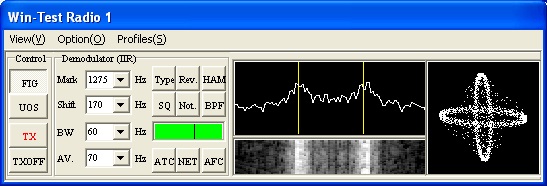
RTTY contesting frequencies are between the markers below. However, during major events, such as CQWW RTTY, bandplans will expand; such is the popularity of RTTY. Allowing for enthusiasm, inadvertent QRM is sometimes caused on several parts of the band populated by other modes. These include the PSK frequencies, QRP CW, JT users, and the beacons. Please try to avoid these frequencies and show respect for other band users who may not be involved with the RTTY contest.
10 meters - 28080 to 28100 KHz
15 meters - 21080 to 21100 KHz, (note: PSK31 operations around 21070-21072 KHz)
20 meters - 14080 to 14100 KHz, Avoid 14099.5-14100.5 KHz (IBP/NCDXA frequency 14100 KHz).
40 meters - 7040 to 7050 KHz
80 meters - 3585 to 3620 KHz
Running within N1MM, or indeed N1MM +, is very easy with Data modes and it is possible to eat your lunch while running a pile-up, if your signal is commanding enough! This is all achieved from Mouse clicks too. Set-up your screen as you wish and you will probably use the same set-up for all data contests. I change mode by clicking on the INTERFACE button in the date receive window and then selecting MMVARI. In that mode I only use one data receive window although it is possible to have multi-decode lines such that you can select from there. I have not found this any quicker so don’t use it.
For RSGB CC contests I always use the DL4RCK Telnet RBN and populate the bandmap before the contest from those who are grabbing a frequency. For the major HF tests I don’t even bother to use that. This is a personal choice so again it is up to the individual to try these various techniques. Using the bandmap for S&P is great and works quite well, assuming the station on the bandmap is still there! However, in the major events, I usually tune across the band in S&P when the Running dries up. The old adage applies though: “If you’re not transmitting you’re not making Qs”. You can set the auto-CQ to help with this and let the program do the work.
Always read the rules of any contest before you start to make sure you stay within them. It is very easy to contravene the rules and waste a lot of time. Always make sure your RIT and TXIT are in the OFF position. Nobody runs split in contests (and I hope never will!). It is very easy to forget to switch the RIT off after tuning a station in who was off frequency and then wondering why nobody answers!
Macros
Macros are available for most major RTTY contests and I have included several of them set up in the way that I use them. Again, it’s a personal thing, but please remember it’s a contest and keep out all superfluous information. Too many stations have so much irrelevant stuff in their macros, and it only tends to turn the air blue at the receiving end. You will see in some of my macros I have the LOGTHENGRAB function set up. This is fine if you can maintain a pile-up and it does happen in some of the major contests. However, in short contests, such as the RSGB CC tests and the BARTG 75 Baud Sprint (4 hours) it really is a waste of time. Nobody is going to wait in a queue in these contests.
The real died-in-the-wool extremists complain about even a redundant period (.) in a macro and have even worked out how much time it takes to send and how many times over a major contest it would be sent and how much time it “wastes”. Each to his own I guess, but I am not that serious!
A comprehensive set of N1MM macros (.MC) files can be found on here:
https://n1mmwp.hamdocs.com/manual-supported/contests-setup/#setup-digital-contests-rtty-and-psk
Tips for Macros
When constructing your macros, remember to have a carriage return (ENTER) at the beginning and only a space at the end of each macro. Following this practice really helps pick out sent information such as a call sign or the contest exchange. It really is easier than chasing the information up the screen!
In the CQ macro, make sure you have CQ at the end as well as the beginning. That way, somebody finding you in the middle of the macro will know it’s a CQ.
Some people send cut numbers, i.e. 5NN for the report. This wastes time anyway because there will be a letters shift after the 5. When using RTTY, use numbers, ex. 599. Also, the RST is sent only once and not repeated if exchange is sent again. Normally all contest reports are 599 anyway so it would waste more time sending 599 several times. HOWEVER, please send the exchange about 3 times, especially when using 75 Bauds. It is so easy to miss the serial number at that speed and it only mandates a repeat request. Sending it three times in the first instance saves time. Read the rules. If the RST is not required, don't send it. Lots of people still send the RST regardless.
Use spaces to separate your numbers, e.g. 599 001 001. There is no real reason to use hyphens. Do not use periods, commas or slash. Please use the correct exchange which is a THREE figure number even if the first two ARE zeros. Again it is not clever to send just 1 rather than 001. 001 is what is expected so please stay within the rules.
In RTTY it is preferable to send the 3 digits; it's easier to click on 001 than 1. In normal conditions the exchange is sent twice but the RST only once. In poor conditions exchange may be sent 3 times, ex: 599 001 001 001. For contests that require a State or Province send the RST once and the State or Province twice, ex: 599 QC QC.
Use spaces to separate your numbers, ex: 599 001 001. There is no real reason to use hyphens. Do not use periods, commas, slant bars.
Leave a space at the end of each macro, no CR/LF, just a space. This will ensure that you are picked up by the RBN.
If you are in RUN mode (CQing), reply with (Hiscall) the exchange (Hiscall). If there are many callers or QRM, it is important to confirm to whom you have sent the exchange. ex: Hiscall 599 001 001 Hiscall. Then, confirm with (TU Hiscall de Mycall CQ) to continue. It is really easy to run a QSO in time with a third party, with you thinking the station has worked you whereas he was working somebody else. This macro alleviates that situation.
AFC and NET
Be on frequency, know how and when to use AFC and NET options in the software or don't use them. Make sure your RIT and TXIT is showing zero. RTTY is one mode where you must be exactly on frequency. Read up about the NET and AFC options. They can be useful and set up correctly in the CONFIG screen of MMTTY. This is from the MMTTY information:
Use AFC (automatic frequency control) when MMTTY should automatically track the incoming RTTY signal. The best example of this is when you are CQing and want to tune in off-frequency callers. With AFC and NET both turned on, MMTTY will track the incoming signal and also keep your transmitter frequency locked to the received signal when using AFSK (NET does not work in FSK)
When MMTTY is set to transmit FSK, AFC will work on receive only. When in "Running" mode, you want to keep your TX frequency stable, but with RX AFC set on you can pick up stations who reply a bit off your frequency and copy the exchange without losing your TX spot. Just don't let the AFC spread get too far from where you're transmitting.
A nice option to use is: AFC On/Off with CQ - If set then the AFC will turn on with CQ message or TU messages. This way when Running the AFC is on and during S&P the AFC is off.
NET only operates in AFSK. If you are using FSK, your transmit frequency is fixed by your transmitter, and the NET software feature does not work.
When in 'Search and Pounce' mode the program will check the NET option so that once you tune a signal in, you will transmit on the same frequency you are receiving him on (Warning: this doesn't work in FSK)
When in 'Running' mode the program will uncheck the NET option, which allows your receive decoder to follow an off-frequency caller while still leaving your transmit frequency unchanged.
Just be very careful when using these features as they can be very misleading. Get them wrong and you will be in a mess.
Repeats
It is important to have macros to ask for (or repeat) specific information instead of asking for an entire repeat or sending an entire repeat of an exchange. Repeating the entire exchange when only one piece of information is needed is a waste of time. So, if a station asks you for your serial number/exchange again, set up a macro with ONLY that information in it, e.g. 145 145 145. Repeating it three times is a good idea because the other station did ask for it again so obviously is not copying too well. DON’T just repeat it once only as that will invoke another repeat request and so on. I have had that happen to me and it really is annoying.
(..ed. Roger describes earlier, the utter frustration of receiving irrelevant information when requesting repeats.
Consider this example in a contest requiring serial number exchanges:
CQ G4MKP G4MKP CQ
DZ9ZZZ DZ9ZZZ
DZ9ZZZ 599 089 089
G4MKP DE DZ9ZZZ 599-9}0-89{[0
NR? NR?
G4MKP DE DZK~}@ 599 08{:LO 59) 07~@
G4MKP DE DZ9ZZZ 599 599 09@?: 0?@L:{
NR? NR? Only NR? NR? NR? …(you can sense the anger now can’t you?)
….And so it goes on.
Let’s also assume that I have a pile-up and I’m trying to get this guy’s serial number.
The air in chez G4MKP does, indeed, turn blue.
All that was required from the fictional DZ9 station was his serial number.
Absolutely nothing else is required.)
S&P Procedure
If you are in the S&P (Search and Pounce) mode never send your exchange to the CQ'ing station until he has acknowledged your call and sent his exchange first! This upsets the sequence and wastes time.
Don't send Hiscall but only Mycall, ex: DE Mycall Mycall, then reply with only your exchange, ex: TU 599 002 002. (TU says it all: QSL, TU, 73)
Parallel Decoding
Parallel decoding can be used within N1MM using either a second MMTTY window, or by using the new 2TONE program written by David G3YYD. Running two decoders can be useful under differing propagation and information can be lifted from either window.
Mouse Control
Using mouse control only can save typing. Left click enters call or exchange and right click – using ESM mode – sends the next macro in sequence. Auto sending of CQ in run mode can also save keyboard time, using the ESC key when a reply comes in.
Sequence:
>> While in Run mode with ESM on
>> Right click in the DI's RX window to send CQ
>> When a station replies left click on the call
>> Right click sends your exchange
>> As he sends his exchange, left click on it
>> Right click again to send TU and log the QSO
>> Right click again sends CQ (and you're back at the first bullet)
In S&P it does the same thing as hitting Enter to advance thru the ESM mode
Diddles
Diddles are very important in RTTY. Essentially it is the idling teleprinter and it does help keep both transmit and receive in sync. It is highly recommended that you always transmit diddles. You could send out a steady Mark or Space tone when idle, but this could alter the timing sequence of the receiving station’s demodulator in the event of a hit. If the signal should fade or a burst of noise occur, it would take the receiving station’s demodulator a longer amount of time get get back in sync and more print will be lost than if diddles were being used. This would increase the possibility of errors.
LogThenPop
Previously when Digital Call (DCS) stacking was enabled to place calls into the call stack on the bandmap you had to ALT-Click on a call in the RX window (Which still works) but now with the change that was made, If you single click on a call it gets placed in the entry window just like normal. But if DCS is enabled and you're in run mode you can click on another call that has come back to you and it will place that call in the Entry Window and the call that was previously in the entry window will move to the call stack. This will be repeated for each other call that is clicked on.
The main reason that I use the LOGTHENPOP macro over the LOGTHENGRAB macro is if you have configured the F-Key that contains the LOGTHENPOP macro in the Main config of the logger under Function Keys that F-Key will become part of the ESM sequence. When you finish working a station and if you have any calls on the call stack ESM will automatically highlight the F-Key that contains the LOGTHENPOP macro and when you press enter or right click in the rx window it will log the first contact and send the TU Now and pop the next call to work off the stack and send his exchange. This way you don't have to hunt for the correct F-key to press.
This becomes easier than the LOGTHENGRAB macro as you don't have to check to see if you have the correct call highlighted in the grab window. There are a few things to configure in the program but the best thing to do is to go watch a video on the whole process. You can see the LOGTHENPOP video here and also precede that with the LOGTHENGRAB one if you wish. Larry K8UT produced these very helpful videos and I would strongly advise watching and practicing before going live with this!
https://n1mmwp.hamdocs.com/downloads/#elf_l1_SG93VG8gVmlkZW9z
It can be useful if you are a big signal and in a major HF contest, but I have tried call stacking in the RSGB CC contests and it is a waste of time. Nobody hangs around long enough in a queue as the contest period is so short. Experiment with it and see for yourself.
Function key templates are also available for most contests on the net. Download, print and install just above the top row for easy reference.
73 de Roger, G3LDI
Chairman
BARTG (British Amateur Radio Teledata Group)